
A slow internet connection is more than frustrating; it is paralyzing. We are all living in a fast- paced world, and whether it’s for work or leisure, we need a speedy internet connection. Though sometimes a slow network connection is something that is really beyond your capabilities to improve, there are always a few things you can try to speed it up.
So enough talk about a painfully slow connection, since we already know just how annoying it is, and let’s get into what you can do to optimize your speed. We’ll give you 5 ways that you can try from either a wired or wireless connection, from home or office.
But first off, it’s important to know the speed you’re at now. There are various sites that allow you to check your current bandwidth and uploading and downloading speed. After trying any of these tips, restart your computer and recheck your speed.
Dust and cables
Sometimes, speed is drastically reduced just because of dust in and around the equipment and cables. It can slow your speed as well as cut your entire connection. Always keep your cables clean and have proper ventilation around all electrical wires. Along with this, check if your Ethernet and DSL cables are of good quality. Make sure your cables suit your purpose and replace them when needed. It’s a common mistake that your modem just might not suit your current DSL package. Lots of times the problem is in a modem that might be working but is outdated, especially for newer and faster packages available. Also, make sure your cable line between your ISP and router isn’t long or at least not too long. In fact, make it as short as possible.
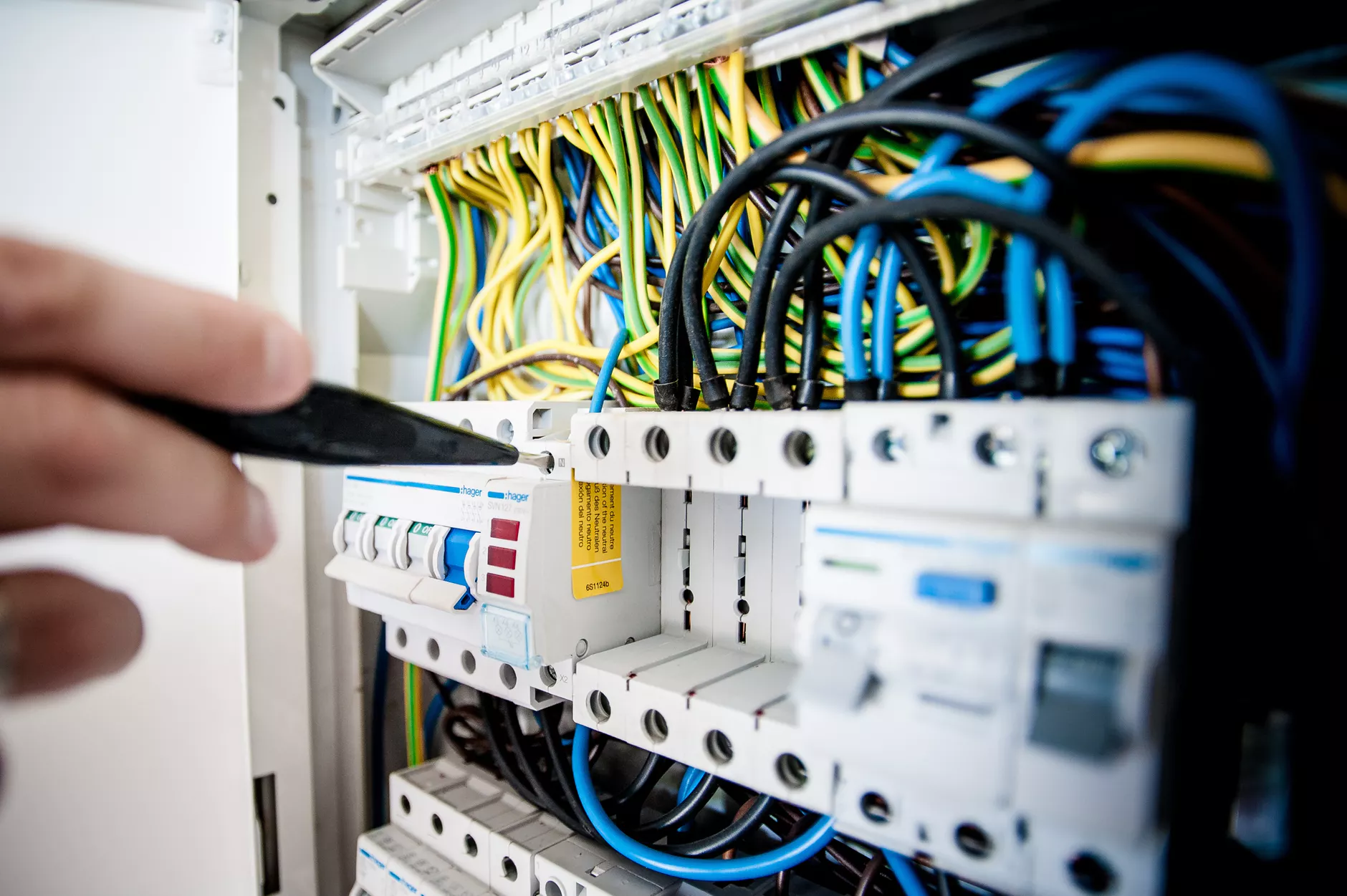
Check filters
If you have a phone that is connected to your internet that could be a reason for the turtle pace as well. Those little plugs you attach to the phone line help clear out interference. Some people swear that a cordless phone is often the culprit behind a slow internet. If you have another wired phone, try that instead of a cordless phone.
Remove unnecessary programs
It might seem obvious, but lots of us forget to do that or don’t bother to at all. Some of these programs could be running in the background, which will certainly slow things down. Automatic updates can be useful, but they can come at the least opportune times, like during an online game, live streaming or during a little bit of gambling. If you are a person that likes to do a lot of online gambling, for example, this means you spend long hours of the day online, and this calls for a decent connection. Gambling sites are a dime a dozen and this means you tend to open a couple of windows at the same time. The people in Slotty Vegas have tried their best to make the experience more convenient by providing up to 1000 games, which means you won’t have to have as many windows open looking for your options. Slow internet in online games or gambling will affect your winning streak, so don’t ruin your chances of a good win because of an update. You’d probably be better off to install updates manually, where you will have control of when to do an update and what exactly you want to update.
Relocate your modem
Lots of elements can get in the way of fast speed. These could be just a door or a wall. Ideally, your router should be placed higher up than other items, like on a shelf. Wi-Fi is nice, but also expect it to be a tad slower than directly plugging into the modem.

Check conflicting signals
Our houses have dozens of electrical items that can conflict with your network signal. Cell phones, dimmers, scanners, Bluetooth, wireless speakers, even your microwave can all slow down your speed. What can be turned off when not in use, turn it off. Also, try to keep these items away from your modem by around 5 to 10 feet when possible.
Sometimes plugging and unplugging your modem, though a typical method, works. But if worse comes to worst, you might need to change your provider altogether. But before that happens, you can try the tips above. Getting the fastest and optimal solution might take some trial and error, but it still beats the frustration of a slow connection.
To read more on topics like this, check out the business category.