Nowadays, it’s critical to keep your business’ software running the most recent version for countless reasons. From having the latest security features to protect your company’s interests to optimizing your workflow, there are so many situations in which having the most recent version of a software platform will help your company perform at its best. Especially in situations where you have a variety of software solutions that you count on each day to manage various business operations, this can be a major lift if your company is a larger business or an enterprise-level entity.
One way that many companies work to counteract the tediousness of upgrading a broad range of software platforms is by counting on a suite of tools that are all managed under one larger software umbrella. A great example of this is the SAP suite of business intelligence tools and software solutions, which offers a swath of features, including analytics, CRM, ERP, and more. If you’re planning on upgrading your instances of SAP to SAP 4HANA from its current iteration, you’ll want to make sure that you take a few precautionary measures in order to keep everything moving smoothly. Learn more about the sorts of tasks you should complete prior to making the switch to SAP HANA by reading the tips and tricks below.
What do you need to do before starting your SAP data migration?
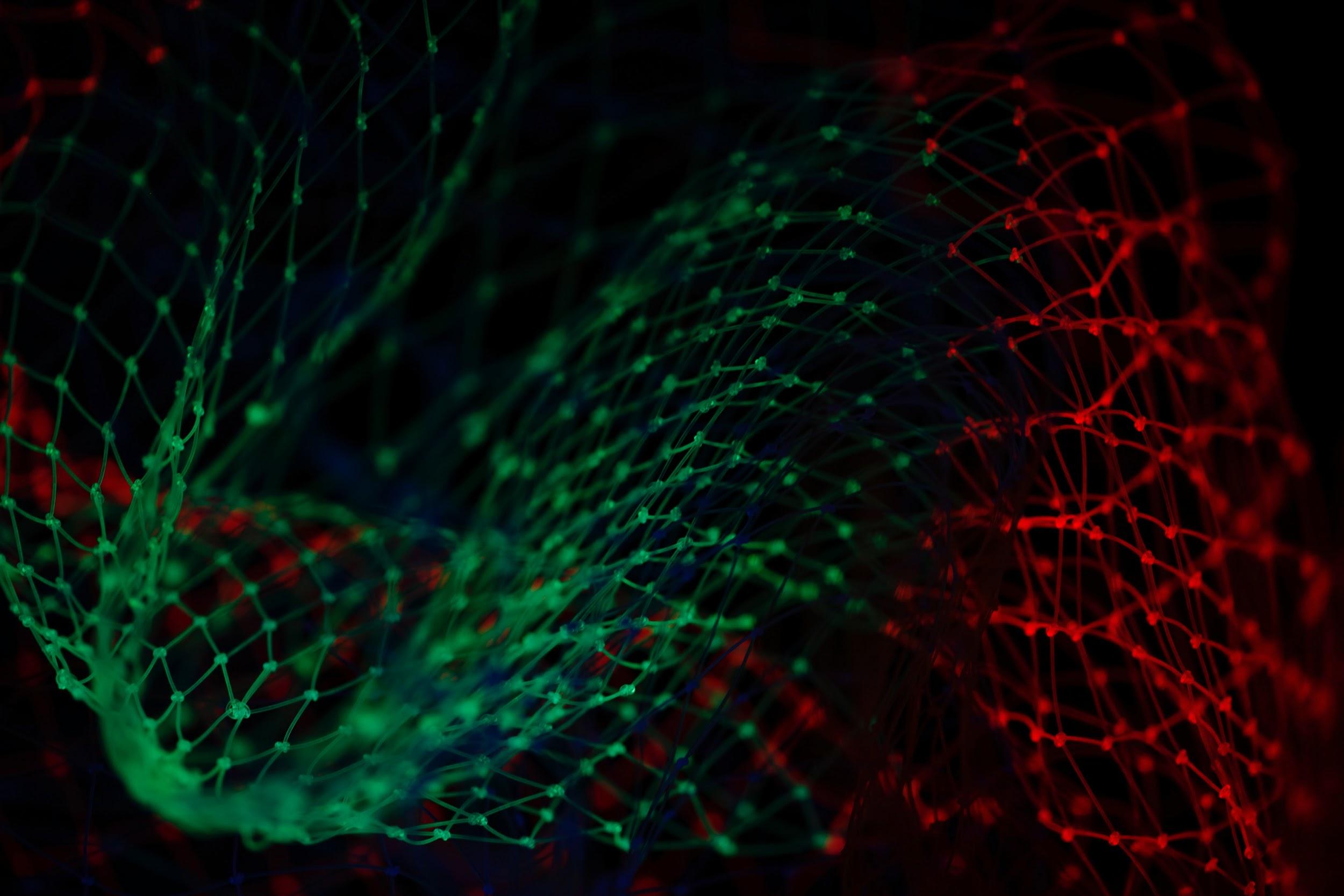
When it comes to performing any data migration tasks, the steps you take in preparing for the switch can play a major role in the overall effectiveness of your transition. After all, there are some inherent risks to data migration, including losing important customer information, application data, or user settings. An ill-planned or poorly executed data migration process can also result in downtime for your employees or your customers, which can cause serious problems in a variety of areas.
Since the stakes are rather high when it comes to performing SAP data migration without a hitch, it’s a good idea to appropriately prepare ahead of time for the migration process. This generally involves thinking about what SAP services and applications you currently use and what other software solutions you integrate with these apps. From there, you’ll want to catalogue and organize your data prior to extracting it for transfer. Ensuring that you’ve correctly tagged your metadata prior to beginning migration is another task that will pay off in the long run since it means that you’ll be able to correctly import data into SAP HANA.
Are there other considerations to keep in mind when performing data migration?

Since one of the major benefits of switching to the SAP S/4HANA ERP solution from your current instance of SAP R3 ERP or earlier is the opportunity to really leverage a cloud-based suite of tools, it’s worth looking at other aspects of your online infrastructure at the time that you plan your data migration.
For example, it might make sense to get a new, clean IP address that doesn’t have any IP blocks on it. Even if you feel like your company’s IP addresses are in good standing, the surprising reality about IPv4 addresses is that about half of them may exist on an online blacklist somewhere, which can cause problems for your business. As such, buying a clean IP address from an IPv4 auction or other online resource can be a major boon for helping your company’s reputation. Performing a large data migration process requires you to audit many aspects of the way your company is working, so it’s as good a time as any to take a deeper look at your company’s online reputation and whether any of your IP addresses appear on a blacklist somewhere on the internet.