Many people who continue to use their home computer or laptop in a poor state. You just put up with it, despite it suffering from common problems like difficulty turning on, instant low battery warnings upon unplugging it, erratic movement of the cursor while you wait for pages to load, or that one key that gets stuck.
Well, since the time around the New Year is the perfect chance to resolve to get your computer or laptop running right.
Your computer is a considerable investment, and it needs to function well so that you can get the best out of it for either work or play.
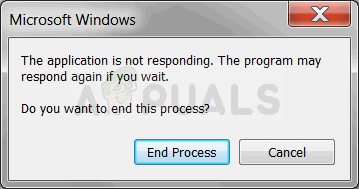
Here are a few ways you can get your computer running well:
Cleaning
Your laptop or too needs to be kept clean just like you. Since you continuously touch the keyboard, screen, and mouse, whatever surfaces come in contact with your hands are spreading germs. Dust can also clog air vents and prevent your computer from cooling down. Cleaning your computer doesn’t mean that you take it to the shower with you and scrub it up. There are other ways to clean your laptop:
- The keyboard:
- Make sure your laptop is off and not connected to the charger.
- Open your laptop and turn it upside down while tapping the back gently so that it loosens up any stuck crumbs. (No, we’re not slobs just because we eat while using our laptops.)
- If this doesn’t work, keep the laptop down flat and use a small brush-like attachment to vacuum the dirt out. You can also use a small swab with rubbing alcohol.
- The screen:
- Spray the screen with screen cleaning liquid (never anything harsh like Windex).
- Use a microfiber cloth to clean the screen.
2. The mouse:
- Use a soft, dry cloth to wipe the dust off.
- Make a solution with equal parts of white vinegar and water if the mouse is more dirty.
3. The exterior:
- The exterior is fine to clean with a soft cloth with a little water. You can also use the same solution used for the mouse.
Internal Cleaning
Once the outside is clean, you’re not done yet. Cleaning the “inside,” or the software and operating system, is just as essential as cleaning the outside.
- Search for and remove programs that you don’t use.
- Clean out your hard disk for any unused or old system files that might cause your laptop or computer to lag.
- Close programs that you aren’t using.
- Limit the amount of programs that open upon starting your laptop.
- You can also use disk cleanup to remove any temp files that take up too much space.
Updating
Apart from cleaning your laptop or computer, it is crucial to update your software. Software updates fix battery issues, possibilities of lag, and other critical issues like software vulnerabilities.
Although many people continually dismiss update reminders, there is a reason why they’re so persistent. If you go to the Control Panel, you will be able to find all necessary system or software updates. Make sure you have a fast enough internet connection, unless you want to be up all night.
Installing security
If you see random notifications popping up often, or you find poor laptop performance, you can install security software like anti-virus software, anti-malware software, or other kinds of protection to keep your laptop safe from harmful attacks.
Servicing
If there are IT issues that you cannot handle, you can just head to Google and search for “computer service near me.” A professional will be able to solve any issues you have and get it running in tip-top shape.
Make the New Year a Good One with a Happy Computer
A happy computer or laptop will keep you playing or working with ease. No overheating, no lag, no glitches, and, more importantly, no strange whirring sounds! Keep your laptop in good condition for better work and fun time!
