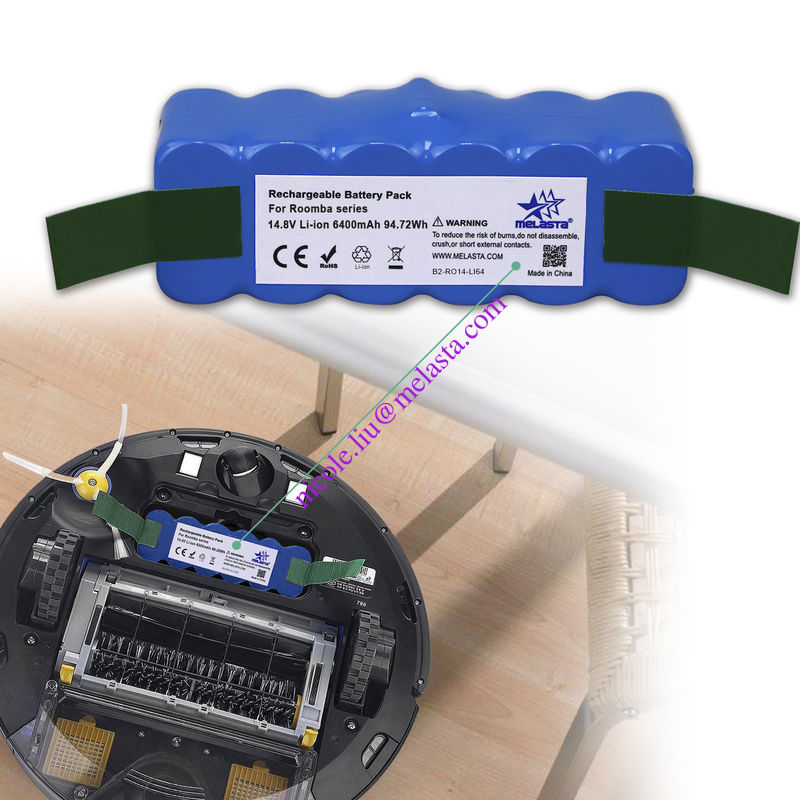Roombas and other robotic vacuum cleaner models are designed to be very convenient; we simply start them up, and they will clean your pet hair on every carpeted and non-carpeted surface with ease.
Still, if you don’t execute the proper upkeep, a Roomba or other robot can easily get gummed up and work a little less efficiently. For this reason, you’ll need to clean up your robotic pal from time to time.
So, what is the best way to clean and upkeep a robotic vacuum of this type? How often do you need to clean it? Does it take a lot of technical skill?
In this guide, we’re going to answer all of these questions and show you exactly how to clean a robotic vacuum so that it can continue to work efficiently throughout the years.
Step One: Eyeball the Cleaner
One of the first things you should consider doing is just taking a visual inspection of your little robot. This means seeing if there’s any excess debris around the body of the bot or seeing if there are any nicks or scrapes where maybe the robot has a harmful impact.
Effectively, you’re just seeing if there’s anything that could affect the efficiency in which the robot goes about its daily duties. If you’ve noticed that the robotic cleaner seems to be moving slowly or you see telltale signs of hair or string, move onto the next step.
This is also an excellent time to check the bin; some products have bin sensors that will tell you when the robot is full. If you notice an indicator light, empty the tray so that the machine can run more efficiently.
Taking Care of Your Robotic Vacuum Cleaner: Keeping it Clean
Step Two: Check the Wheel Assemblies
On most robot vacuums, it’s straightforward to tell whether there’s anything causing the robot issues while it’s going about its daily duties.
If you see any virtual spools of hair or you notice that there’s string wound around the axles, it may be time to start a more thorough cleaning.
Step Three: Clean Each Wheel
Fortunately, most manufacturers have designed each of the caster or standard wheels to be completely removable. For example, on a Roomba 980, you can simply detach the main caster wheel and remove the inside axle so that you can have easy access to any accumulated debris.
Additionally, having excess dirt and detritus on the surfaces of the wheels can also cause the robot to have issues moving from point A to point B, so if you see this, use a warm damp cloth to get rid of any accumulation.
Sometimes, hair or string can be very tightly wound around an axle or another wheel component.
When you simply can’t remove it very easily with your fingers, a sharp implement like a utility knife can usually do the job. If the thread is something that you want to keep, then you’re going to have to unwind it manually.
Just remember, never use an excess of water to clean the wheels; at most use a damp cloth or a dry dust brush.
Once you’ve thoroughly removed any buildup or strands from the wheels, check to make sure there isn’t any hidden in the wheel assemblies themselves and move on to the next step.
Step Four: Check out the Brushes
The brushes on your robot are probably the second most clogged and obstructed components on a vacuum like this.
For this part, we suggest checking out the brush spindle because human or pet hairs and strands will also cause these components to jam up and not work as well.
Like the wheels, most products also allow you to remove the main brush, so remove it from its housing and give it a look. If you see any excess material, we suggest giving it a good rinse in warm water. Don’t place the brush directly back into your cleaner – let it air-dry for about a day, and then it’ll be useable again.
It’s also essential to know that some products also include side brushes that are meant to augment the performance of the vacuum cleaner.
For some models, these side brushes aren’t able to be removed and are much smaller than the main brush. To clean these, you can simply use a small plastic comb.
If you notice that the bristles have become warped, grab a hair dryer, and using the high setting, blow-dry these bristles until they become more pliable.
Next, with your fingers, straighten them out – they should become cool enough to stay that way after a few seconds.
Step Five: Check out the Batteries
One of the aspects of a robot vacuum that many people neglect to check is the battery performance.
While it’s common for a robot vacuum to maintain proper battery levels, it’s also important to understand that the constant recharging cycle can wear down battery performance over time.
Most manufacturers tell you exactly how to upkeep a product’s batteries in the manual, so take a look at this from time to time.
Step Six: Ensure that Everything is Up to Date
These devices are almost always bleeding-edge when it comes to form and functionality, but from time to time, you may need to update the firmware and software so that they perform right.
This is due to the presence of extra controls as well as algorithms that decide movement patterns that are periodically released by the manufacturer.
Since these can make your little robot more efficient, it’s a good idea to check out their website from time to time to see if there are any updates. Some robot vacuum cleaners will require a physical USB connection to a computer, and some may auto-update via Wi-Fi.
Final Thoughts
Did you enjoy our tutorial? Owning one of these neat little robots can be very convenient, especially if you have a lot of floor space to upkeep.
For many of us, a guide like this can be beneficial because these machines can seem very complicated, and having a resource that outlines their upkeep can make things significantly more straightforward.
Feel free to post what you think about our article below in the comments section – we would love to hear about any input you might have about how to clean and care for one of these products.
To read more on topics like this, check out the lifestyle category.