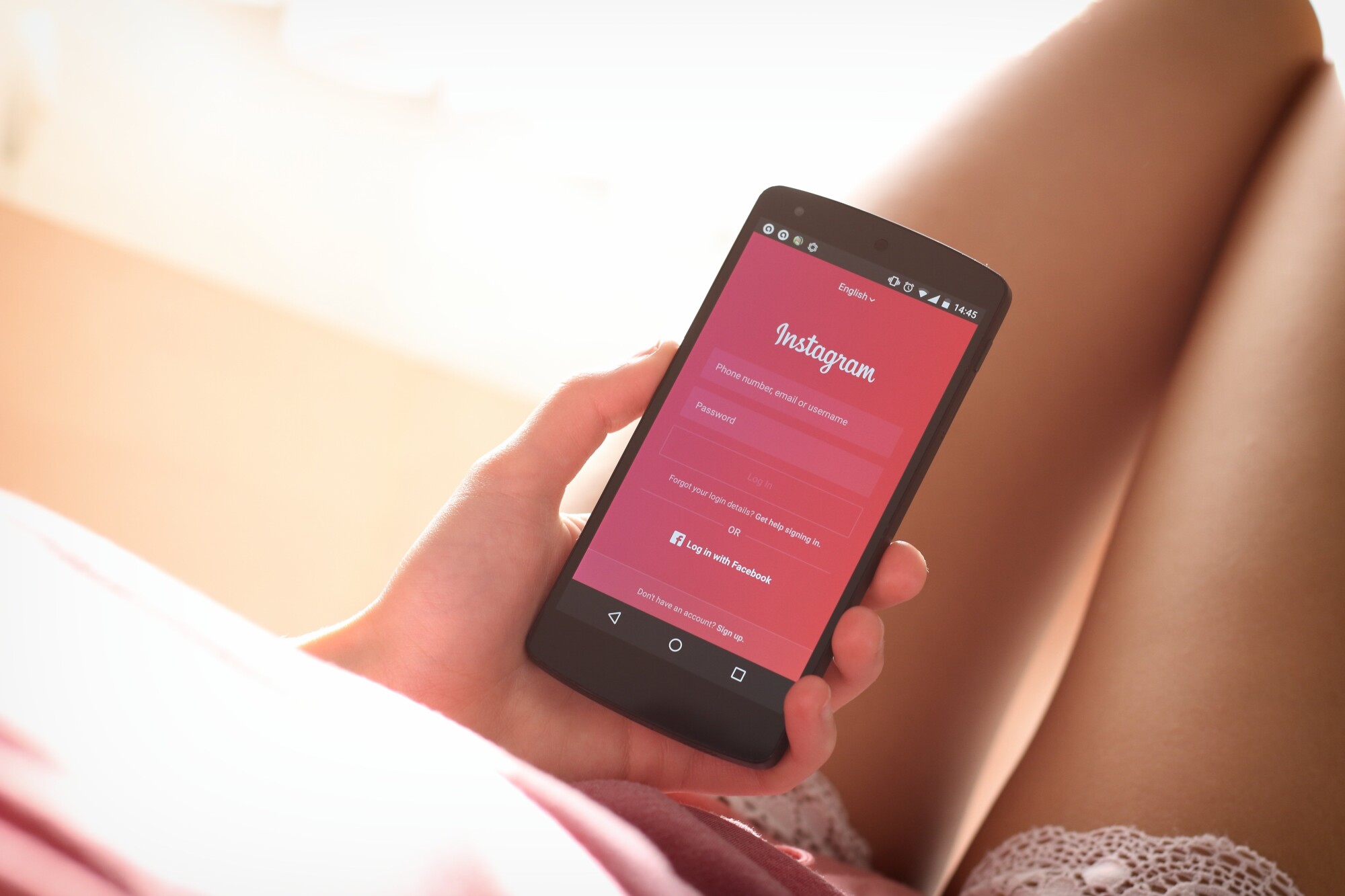
According to recent usage stats, about 95 million photos and videos are posted to Instagram each day.
With so many photographs hitting your follower’s feeds, it can be difficult to stand out. This is especially true if your photography and editing skills aren’t at a pro-level.
With brands and influencers consistently putting out incredible content, your success on this social platform relies on quality. So how can you keep up? Instagram filters.
Follow along to discover how to use Instagram filters and the best Instagram filters for your unique brand.
What Are Instagram Filters?
Instagram filters are a one-step editing solution for any Instagrammer that doesn’t have a background in photoshop.
With over 25 filters cued up and ready to go when you post a photo, filters are an easy way to enhance your photographs and keep up with the pros. The presets allow you to apply tried and true edits to your photos in seconds and customize them however you like.
While the edits built-in to the platform are rather basic, the filters allow selfies, phone snaps, and non-professional photographs to be given a facelift. Of course, there are some parameters you’ll want to follow.
How to Use Instagram Filters
Instagram filters are set up to be incredibly easy to use. In fact, they can even be a lot of fun to play around with.
When you upload your photographs to the platform, you’ll be given a selection of filters to try on your photograph as well as options for customization. Unfortunately, not all Instagrammers use these filters well.
Among our favorite helpful tips for every Instagrammer is the proper implementation of your filters with these 3 key rules.
1. Don’t Over Filter
As we mentioned above, filters can be a lot of fun to play with. However, this doesn’t mean you should max out your filter game.
Filters are there to enhance the beauty of your photos, not take away from them. Keep this in mind while editing to ensure you aren’t taking your photos from clean to mean with excessive use of highlights, saturation, and other editing features.
Keep your edits simple and elegant to ensure you don’t end up with fake, overly pixelated images.
2. Consistency
Once you’ve established a look for your instagrid, keep it consistent by using the same filters for every photo.
These consistent edits will make your feed appear more put together and professional. The more professional and consistent your page looks, the more likely your audience is to stick around and hit that treasured ‘follow’ button.
3. Stay On-Brand
Along with consistency comes branding.
Keep your branding in mind when choosing the right Instagram filter for your page. For example, if your brand colors are soft and simple, using filters that boost saturation and vibrance likely won’t contribute to your brand message.
The Best Instagram Filters
When in doubt, stick to the most popular Instagram filters to boost your photo game.
The top three include Clarendon, Gingham, and Juno. Each filter delivers a different feel.
Clarendon is the crisp, bright preset that is great for enhancing your natural photos. Gingham is perfect for adding a vintage feel to your feed. Juno is the kind of saturation and warmth, ideal for a cozy, inviting feed.
Of course, whether you choose to use the filters provided on Instagram or create your own, the purpose of these enhancements is to draw the eye to your content and send a message of professionalism, beauty, and quality.
Mastering Instagram Filters
Now that you know what Instagram filters are and how to use them, it’s time to put them to work. Test out your edits on your live audience and don’t be afraid to get creative!
Want more tips and tricks for success on Instagram? Check out our social media blogs for everything you need to know and more!